Login Information
Thank you for visiting PRSEF.STEMisphere.org. We are excited that you are part of the science fair this year. If you are having trouble logging in, please read the instructions below. If you do not find a solution to your problem here, click on Help/FAQ on the log in page for more information or email PRSEF@CarnegieScienceCenter.org for technical assistance.
If you are a student, do not try to register yourself for the science fair. Talk to your teacher before you log in here or try to create an account for yourself. Students and their projects must be added to the system by their teachers before the student can access the registration site. Once your teacher registers you in the system, you should receive an email from CSC STEMisphere Info with a link to create your password. If you cannot find or did not receive this email your email address may be protected by a firewall which is preventing our site from communicating with you. The teacher who registered you for the fair will be copied on the email which was sent to you. Ask them for help if you did not receive a copy of the email. If your link has expired, click on Forgot your Password under the red Log in button to generate a new email. If you are still having trouble, send an email to PRSEF@CarnegieScienceCenter.org to request a manual password reset.
If you are a parent/guardian, your account will be created when the student who you are supervising is registered in the system by their teacher. Once the teacher registers the student in the system, you should receive an email from CSC STEMisphere Info with a link to create your password. If you cannot find or did not receive this email or if your link has expired, click on Forgot your Password under the red Log in button to generate a new email. If you do not get that email either, your email address may be protected by a firewall which is preventing our site from communicating with you. Send an email to PRSEF@CarnegieScienceCenter.org to request a manual password reset. The first time you log in, you will be directed to a short survey. You must complete this survey before you can interact with the student’s safety review forms.
If you are a scientist, supervisor, veterinarian, school administrator or member of a local IRB, your account will be created when a student or their teacher enters your name and contact information on one of their forms. Once your account is created, you should receive an email from CSC STEMisphere Info with a link to create your password. If you cannot find or did not receive this email or if your link has expired, click on Forgot your Password under the red Log in button to generate a new email. If you do not get that email either, your email address may be protected by a firewall which is preventing our site from communicating with you. Send an email to PRSEF@CarnegieScienceCenter.org to request a manual password reset. Once you log in, you will be directed to the profile of the student(s) with whom your account is associated and will have access to the forms they need you to complete.
If you are a teacher, the process you will use to log in will depend upon your role in this project. If you are the sponsoring teacher for a school you can create an account from this page and register your school with it. Once your account has been created you can use your email address and the password you created to access your account.
If you are a teacher who is supervising a student’s research or acting as part of the local IRB for a human participants study, your account was created when your name was added to the project by the teacher who is acting as the sponsor or by the student. You should have received an email from CSC STEMisphere Info with a link to create your password. If you cannot find or did not receive this email or if your link has expired, click on Forgot your Password under the red Log in button to generate a new email. If you do not get that email either, your email address may be protected by a firewall which is preventing our site from communicating with you. Send an email to PRSEF@CarnegieScienceCenter.org to request a manual password reset.
Click here to return to PRSEF.STEMisphere.org log in page